Testing machine control 4.0
Basis
In order to be able to carry out reproducible material tests with a universal testing machine, you need a robust 1- or 2-column testing machine with the appropriate measuring devices and a controller that converts a wide variety of test specifications into executable driving profiles. On the one hand, this controller must be able to take over the motor control based on the measurement data and, on the other hand, communicate as flexibly as possible with other systems in order to evaluate the results or load new test sequences. The following criteria should be met:
Safe and trouble-free operation of the universal testing machine without dependence on an open operating system.
Maximum flexibility with regard to the usable, preconfigured or self-developed test programs for material tests.
Simple and unlimited access to new test plans and the option of software updates via the Internet.
System-independent data transmission without proprietary software or add-ons that have to be installed additionally.
Implementation (hardware)
The FMT-317 testing machine controller is a hardware platform that includes four main components . A motherboard with processor and motion controller (1) and interfaces to the testing machine, its force measuring device and other sensors. An SBC module with Ethernet and USB interfaces (2) for data handling. An industrial TFT screen with touchscreen (3) for operation. An internal UPS (4) to ensure the functions and data integrity even in the event of a power failure.

Important programs of the testing machine control
The sequencer
The inner core of the operating system runs on a powerful processor that executes the actual driving commands based on fixed and dynamic control parameters. This processor processes structured travel commands and function blocks sequentially, provided that all boundary conditions and parameters are met and/or plausible.
One level above, the manual travel commands or the preconfigured test plans are started and managed. Here all measured values are recorded equidistantly . A stable database forms the basis for this. The user operates the testing machine via the touch screen surface (also called HMI) and, if necessary, with the help of other input devices that can be connected via USBsuch as a scanner or keyboard.
Database
There is a database on the SBC module of the controller in which the system configuration including the user administration and all test plans with parameters are stored. The sequencer receives all the information it needs to carry out a test from this database. All measurement results are also stored in this database . Internally, both the sequencer and the HMI communicate with the database. The visualization on a connected computer and the import and export of data takes place with FMT-DataExchange.
HMI (Human Machine Interface)
Manual travel commands can be triggered on the control surface or preconfigured test sequences can be started. The brilliant TFT touch screen is the interface to the user . A clear structure based on the motto "design follows function" enables intuitive operation. All measured values are visible at a glance and a central diagram shows the current course of force and the results of the last measurements at all times.
The menu structure follows the simple rules of modern input systems. No nested levels - you can reach your goal with just a few clicks . Parameters (e.g. the test speed) can be changed in the test plans. More complex tasks, such as creating new test sequences or system configuration (e.g. scaling analog inputs), are outsourced to the Alluris customer portal.
As the administrator, you determine which test sequences are available on the controller and who can start them. In the user administration , it can be determined at the test procedure level which parameters of a test can be changed by the user and which cannot. Thus, the tensile testing machine can be set up very well for the respective application, whether as an open testing system in the development laboratory or for production-accompanying tests within the scope of quality assurance.
FMT-DataExchange
As previously described, the control for the universal testing machine has its own operating system and a database in which all relevant data of the system, all test plans and the measurement results are stored. After the control is connected to a local PC via the Ethernet connection (point-to-point connection) or in the network, you can exchange data between the FMT-317 and any target computer using the FMT-DataExchange on the control.
The application is called up via a web browser. FMT-DataExchange does not have to be installed on your computer , but runs independently of the operating system under all common web browsers, such as Microsoft Internet Explorer or Edge, Apple Safari, Google Chrome or Firefox and Opera.
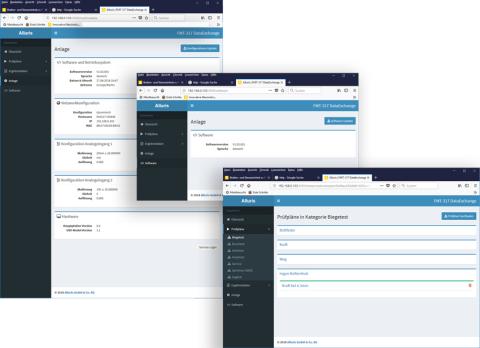
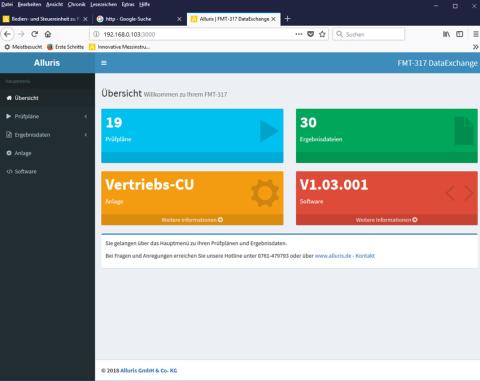
By the way, if you let the testing machine control run in your local network, you can call up DataExchange as often as you like and also from several workstations at the same time. Depending on the configuration of your network, even across site boundaries.
Export measurement results
With FMT-DataExchange, the measurement results can be easily exported in different file formats. No additional add-ons are necessary for this. You decide whether you want to process data with Microsoft, Apple or OpenSource products.
Alternatively, you can also print the test report directly from your browser. Even after the export, all measurement results are stored in a tamper-proof manner in the control database and can be called up as often as required and from different workstations.
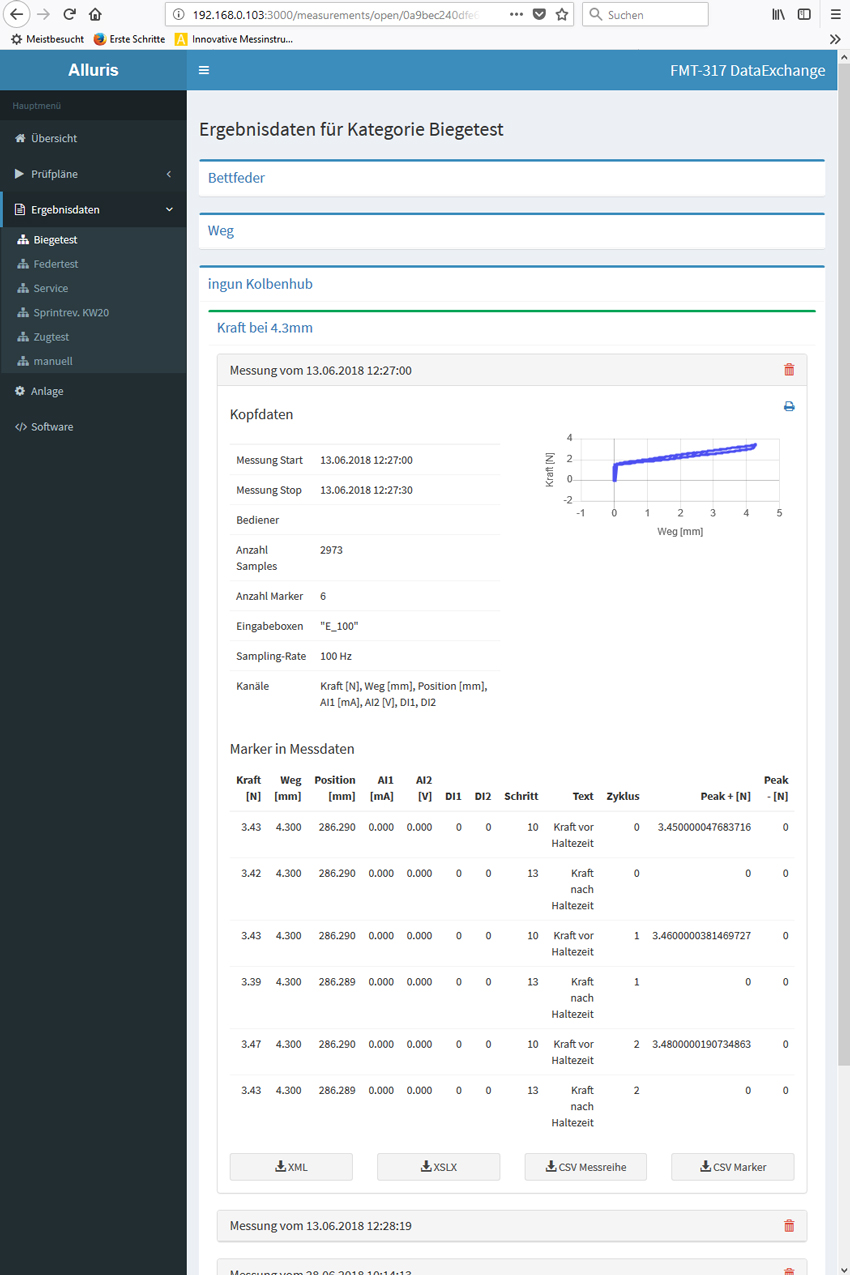
Test plan editor for new test procedures
Test plans in the customer portal
Validated standard test plans based on standardized or general test specifications are freely available to all customers in the Alluris customer portal. These plans can be adapted in the editor for your own system and the material to be tested.
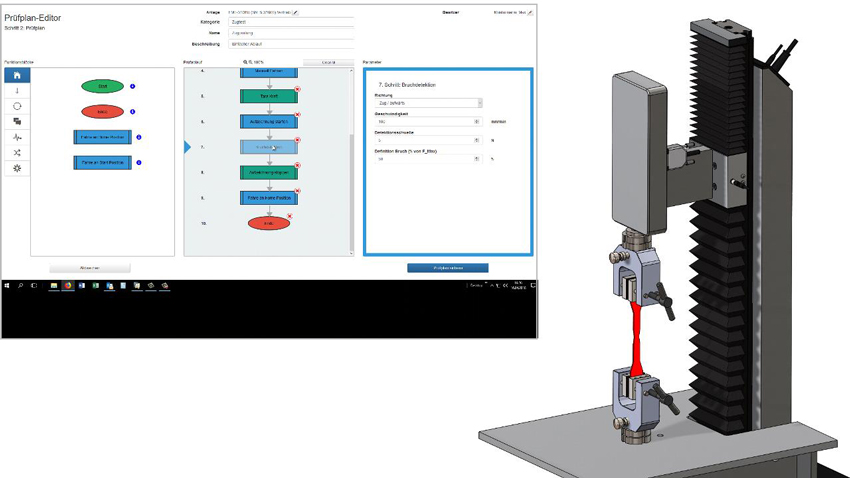
The configuration of your system and user management also takes place in the Alluris customer portal. Even software updates for the FMT-317CU testing machine control are available for download in the customer portal.
FMT-EasyEdit
An editor is available on the customer portal for creating and editing test plans. With the help of a flow chart diagram, function blocks are selected by drag and drop and provided with the necessary parameters. Complete test sequences can be easily reassembled from a large number of different function blocks.
These test procedures are checked for plausibility when they are saved and only validated test plans can be downloaded from the portal. The following video shows an example of the comprehensive functionality of FMT-EasyEdit.
OpenSource - Share
We will expand our customer portal so that users of Alluris universal testing machines can exchange test plans with each other. You make the decision whether to share a test program you have written yourself with others. However, this is currently only possible within one organizational unit.
System Requirements
While most of the testing software available on the market requires a Microsoft Windows operating system and places certain demands on the computer or server, FMT-DataExchange and FMT-EasyEdit do not require any special system requirements, all that is required is an Ethernet RJ45 connection (PC or network ) and a web browser.
With the web browser, you can easily access the test and measurement data of the controller or the functions and programs in the Alluris customer portal.
Operating system of the controller
The complete Linux operating system, including all program components and FMT DataExchange, works independently of the rest of the IT environment and is pre-installed on the controller. However, the Ethernet interface enables the controller to be connected either directly to a local Windows PC, Android or Apple Pad, or integrated into a local network via DHCP.
Independence and security
Since the software does not have to be integrated into your company's IT environment, but only accessed via a web browser, you do not need any additional internal or external IT support.
Encryption and digital signatures ensure the security of your data and the operational safety of the machine.
Future proof
Nothing is as constant as change. Test specifications change, product requirements change and your IT environment will also change and evolve over and over again.
Compatibility problems with updates to the operating system or the installation of new programs in your IT environment are a thing of the past. You can also install a new workstation computer at any time or access the web applications from another workstation in the network.
Safe investment
There is no additional effort in your IT department for the installation and administration of the testing software. Before starting up the universal testing machine, decide whether you want to use a point-to-point connection or a network installation via DHCP. Alternatively, of course, manual network integration with a dedicated IP address can also take place, for example in a V-LAN.
New test plans are available to all users around the clock and free of charge in the Alluris customer portal. To create new test plans or edit existing ones, all you need is internet access. In this way, you can always implement new material tests in test plans, regardless of the location of the universal testing machine.
If the hardware fails, experience has shown that this should be expected after about 5 years, even with high-quality PCs, and the test software does not have to be reinstalled, as it runs on the controller.